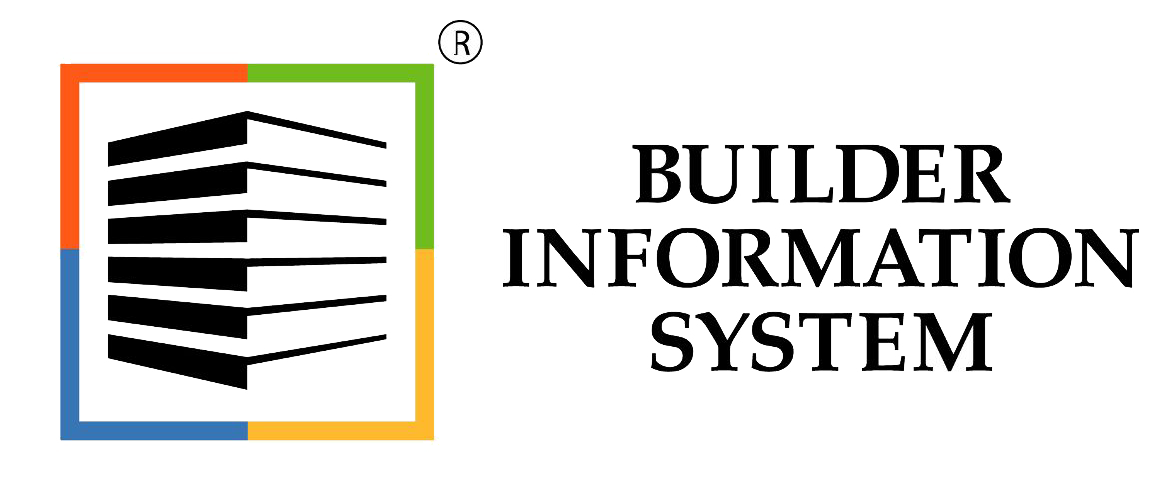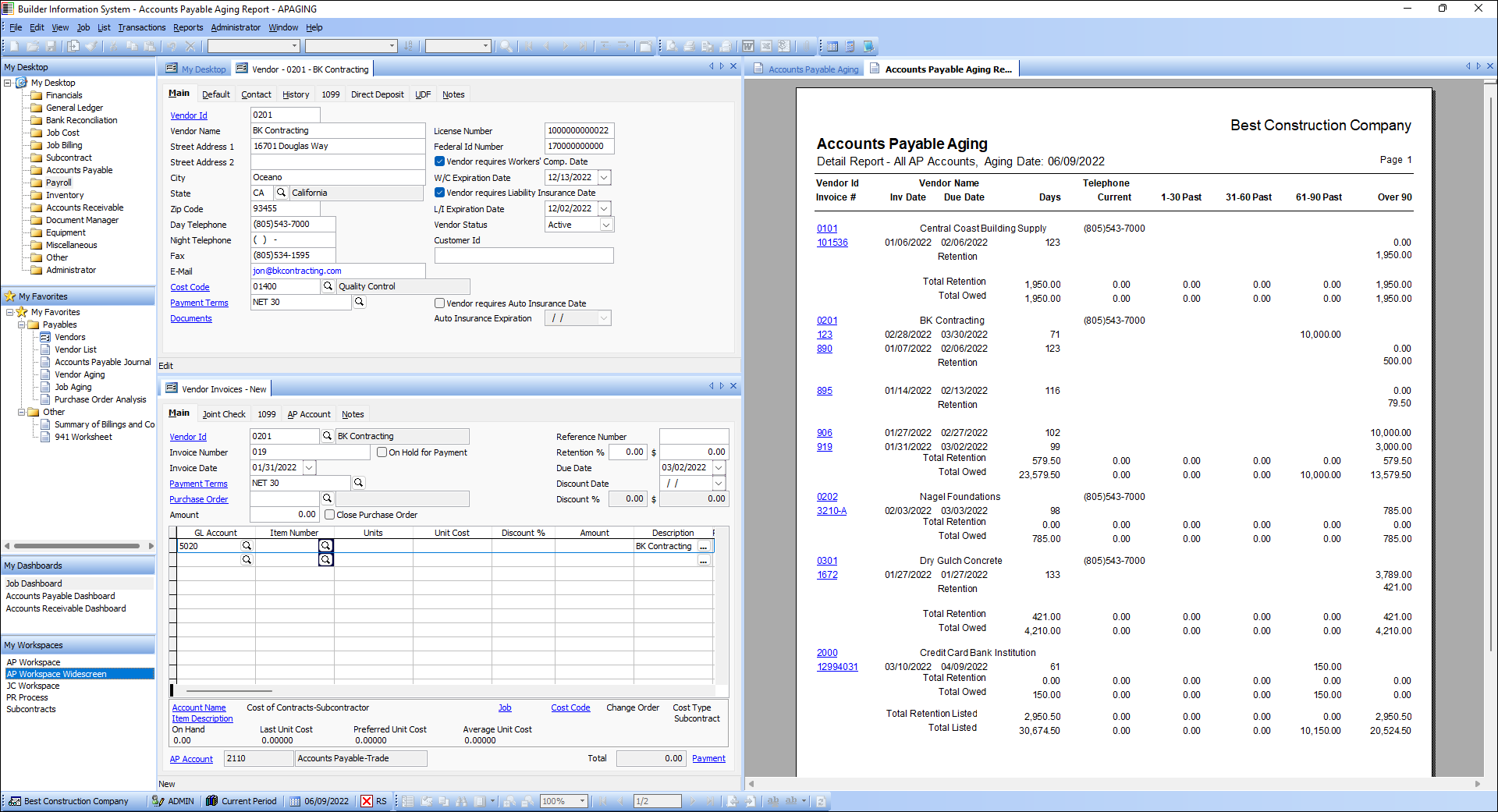Dockable Windows and Widescreen Monitor Support
Dockable and tabbed windows in BIS® provide a rich customization experience, allowing users to redesign the viewable layout to make use of personal preferences for screen real estate. Some users prefer to have all needed windows out in plain sight, while other users prefer to concentrate solely on a single window without being distracted by related options. Users can create screens consisting of transaction forms, reports, and more, and change from one docked window to another with just a click of the mouse.
With Dockable Windows, Tabbed MDI, and even My Workspaces, users can employ this rich environment even more with the wide screen monitor support. Now, even more additional features can be viewed, on wide screen monitors, continuing to enhance users’ productivity.
The AP Workspace is restored into the BIS desktop.
Click the screenshot for a larger image.