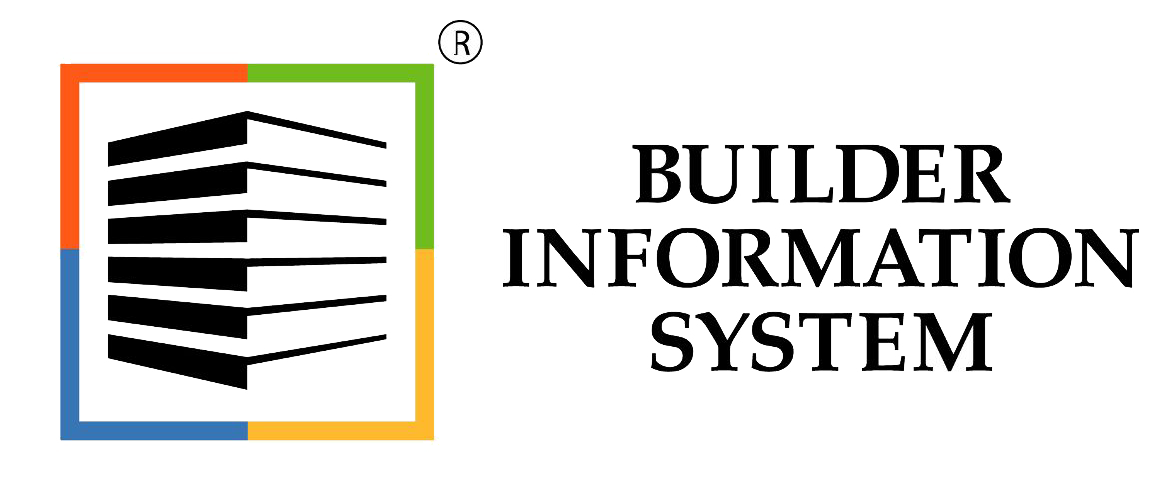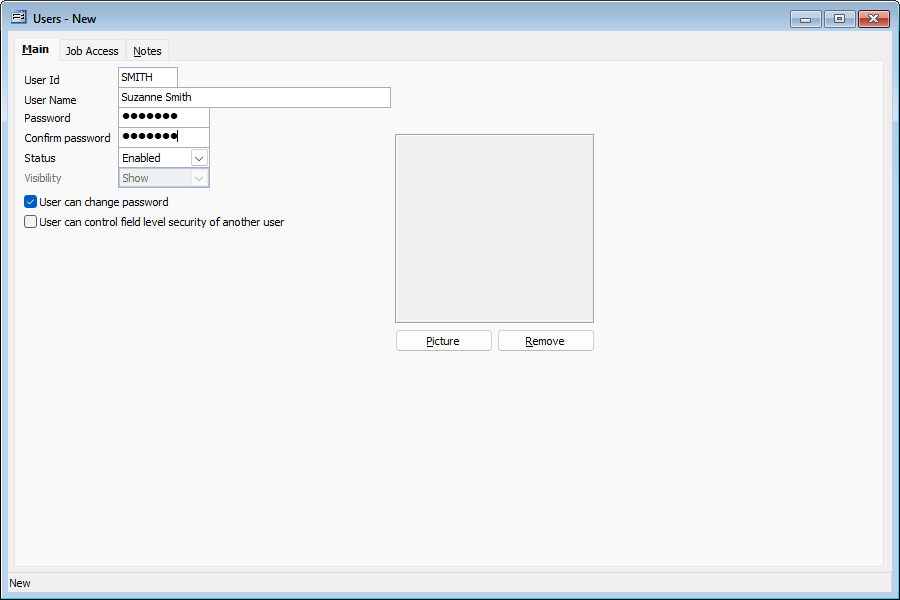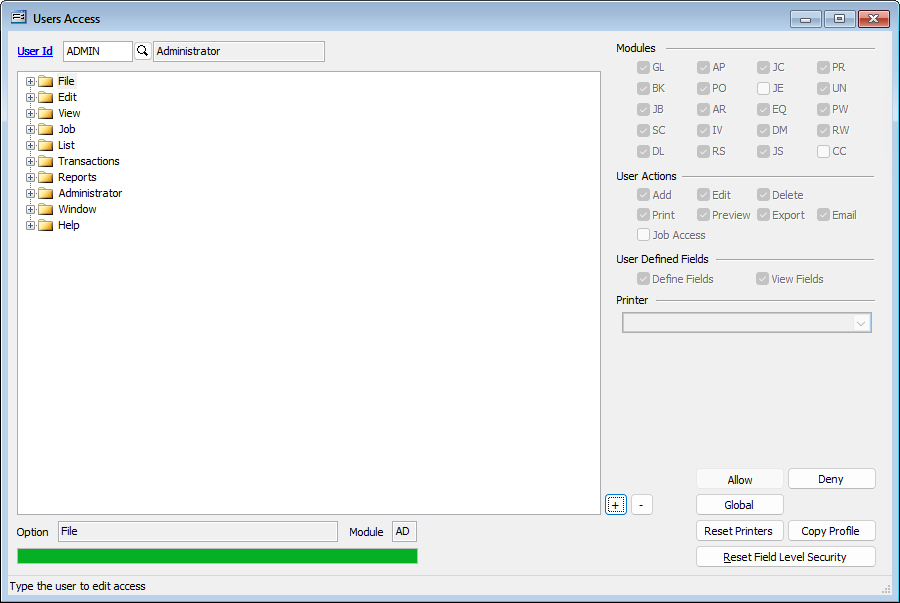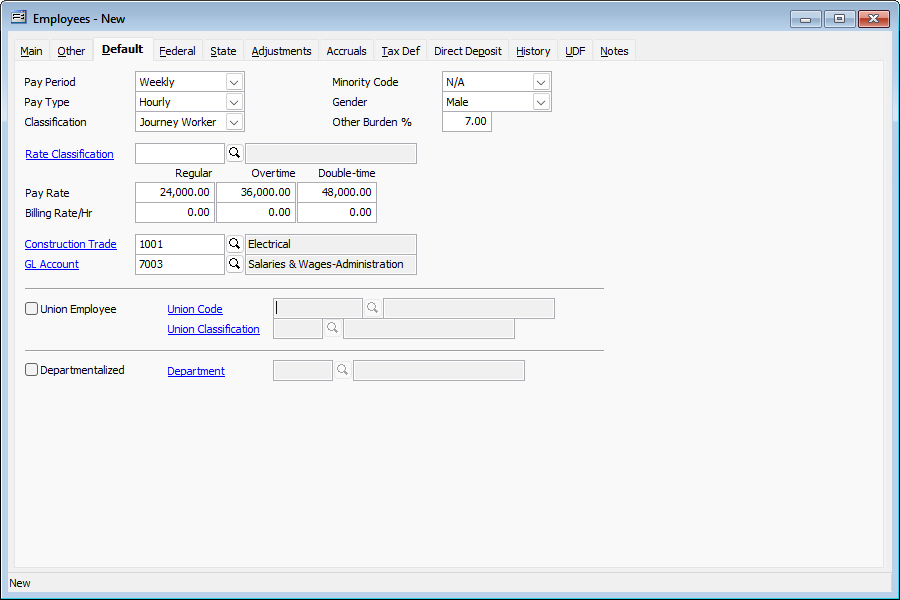Password and Security
Standard, Professional, Enterprise & Cloud Editions
The BIS® Password and Security module grants up to four levels of administrative control. In the Standard Edition, the system administrator can grant or deny access to each module and menu choice. In the BIS® Professional Edition, security is increased to the Function level and in the Enterprise Edition, the administrator can also control user Field access within forms.
Password Sample Screen
Click the screenshot for a larger image.
Security Access
Access to every part of BIS® can be controlled for each user by menu and module options. Secured access to specific functions and actions can be established for each user. Redirection of reports to specific printers can be established by user and report.
Security Access Sample Screen
Access can be restricted to Module, Menu, and/or Actions.
Click the screenshot for a larger image.
Field Level Security
The following example illustrates that the employee pay rate and billing rate have been restricted for that user. In addition to the field removal, the Adjustments, Direct Deposit and History tabs are restricted for the controlled user.
Field Level Secured Employee Data Entry Screen
Click the screenshot for a larger image.
Password Features
- Allows multiple levels of password protection
- Permits or restricts access into any BIS® module or menu selection
- Individual passwords for each employee can restrict that employee's access to each menu, submenu or detail menu
- Creating a master password gives administrators the ability to override any password in use without exiting the system
- Allows customized access for each user and for each company in a multi-company installation (multi-company in BIS® Standard, Professional and Enterprise)
- Set add, edit and delete access functionality per user (BIS® Professional and Enterprise)
- Set access per field item (BIS® Enterprise)
- Set access to jobs