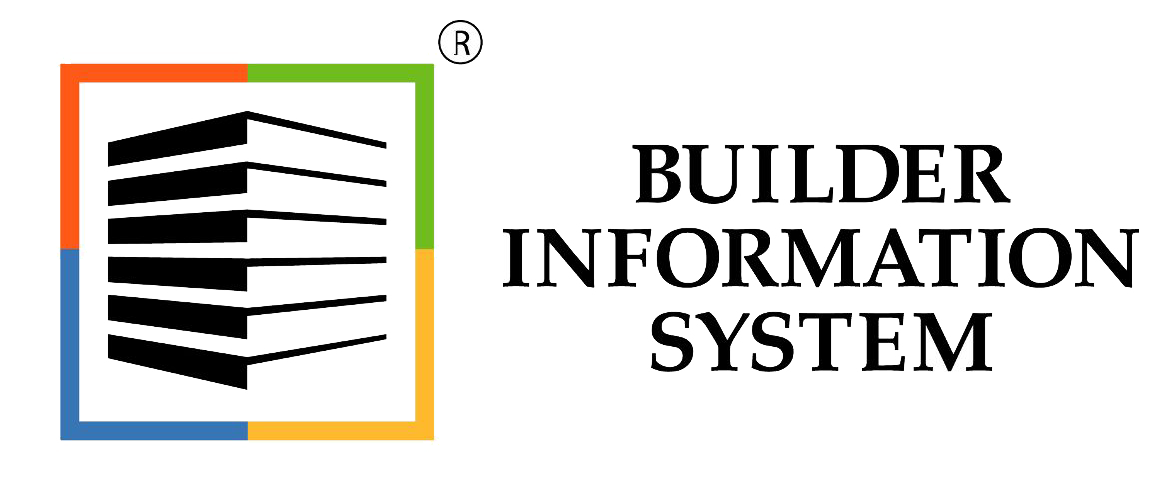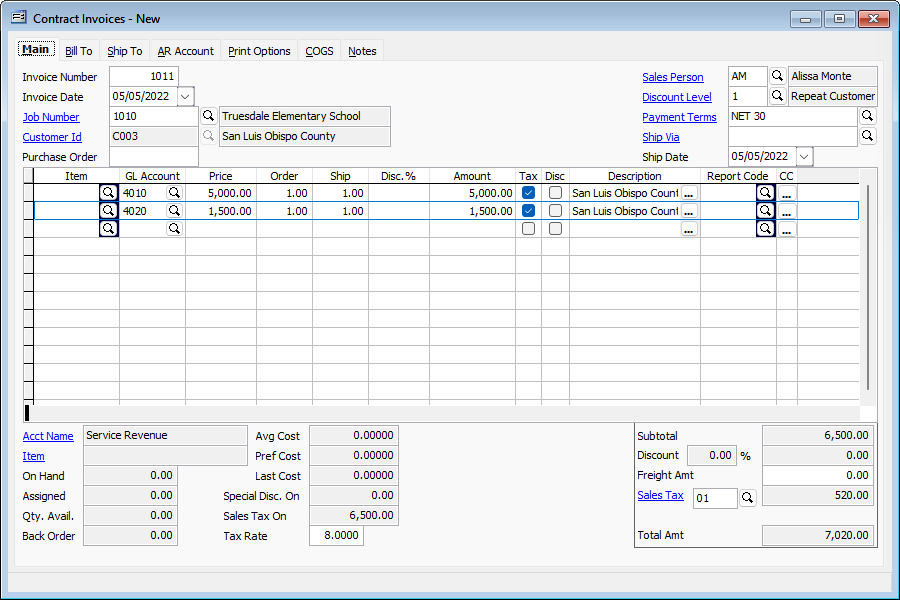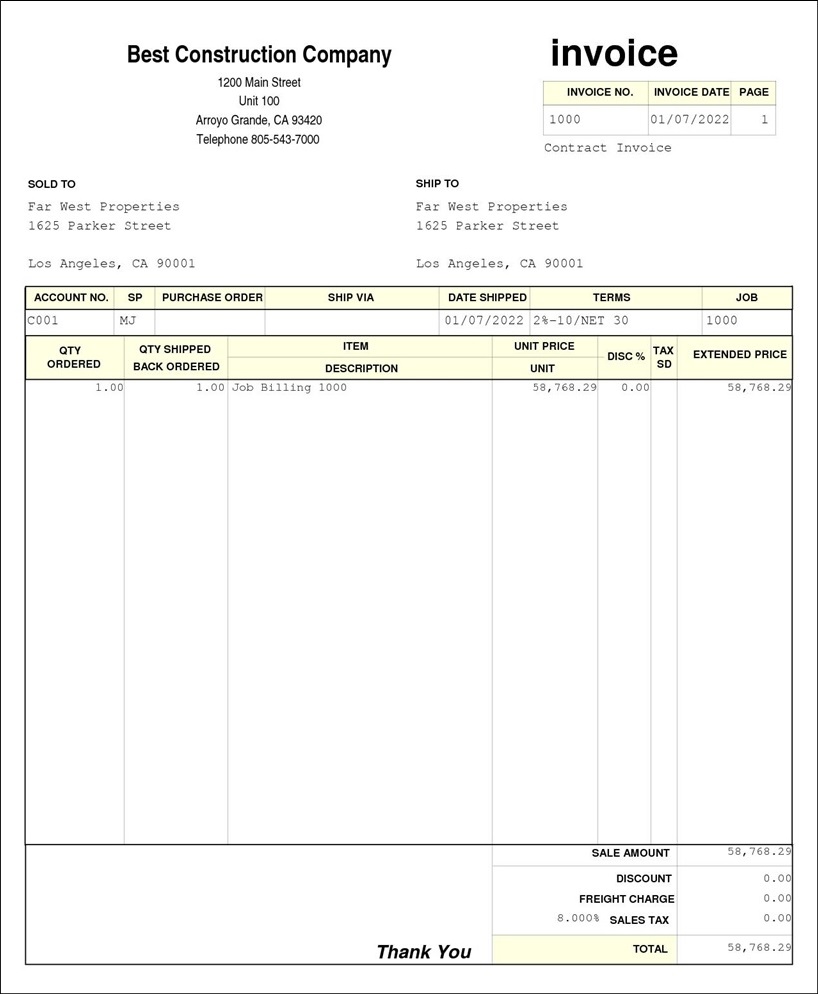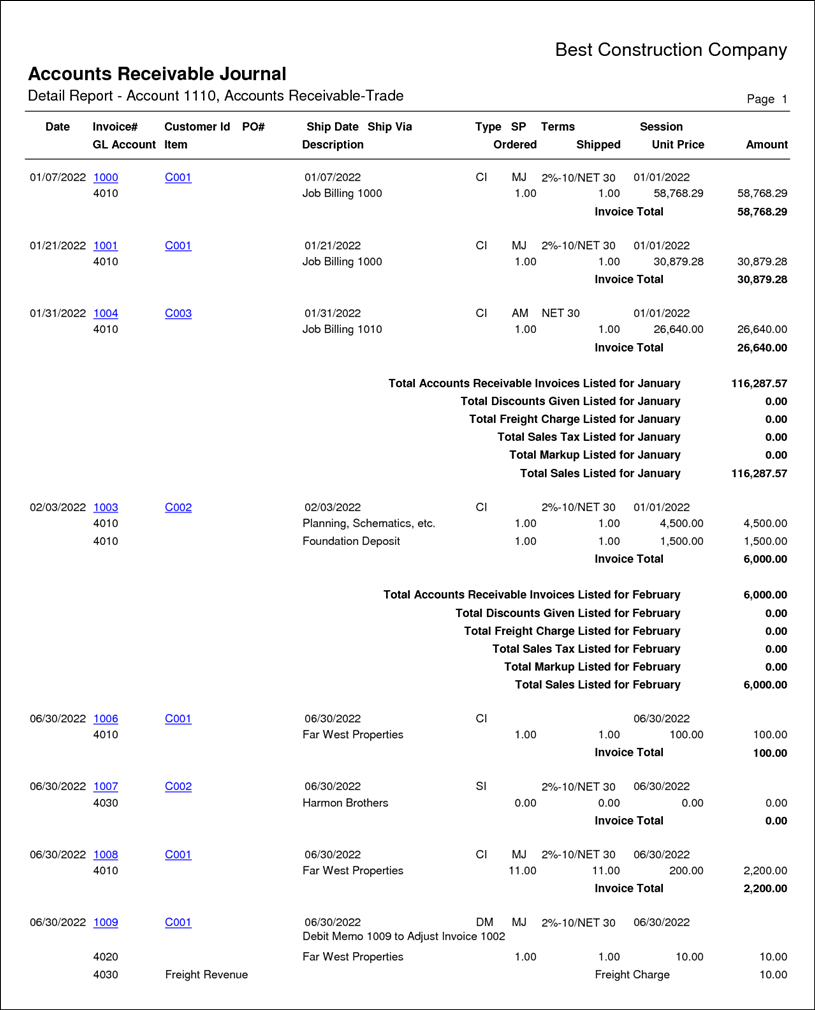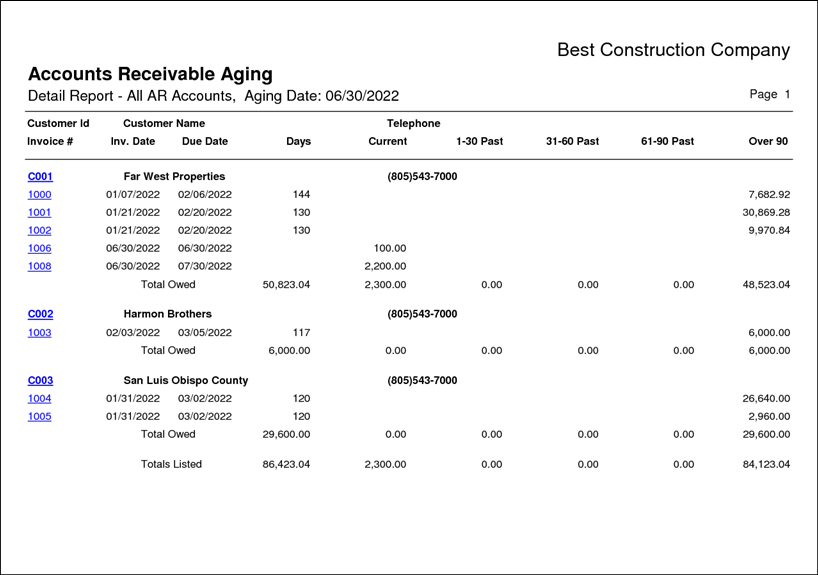Accounts Receivable
Standard, Professional, Enterprise & Cloud Editions
Click the link below to view the file. Download Acrobat® Reader
Accounts Receivable Brochure.pdf
The BIS®Accounts Receivable module automatically updates the Job Cost reports, Billing History, Customer Ledgers, Sales Journal, General Ledgers and Financial Statements. The AR module easily produces and keeps track of invoices, including retention. The aging report can be printed for a range of customers and jobs including retroactive aging.
Accounts Receivable Sample Screen
Click the screenshot for a larger image.
Accounts Receivable Features
- Each transaction entry automatically updates the General Ledger, Financial Statements, Sales Journal, Cash Receipts Journal, General Journal, Job Cost, Customer History and Inventory through the BIS® one button accounting feature
- Maintains the balance due, allowing you to identify overdue customer accounts and accounts that have exceeded the credit limit
- Handles either balance forward or open item customer account methods Customer deposits
- Customer Refunds on over paid invoices
- Prints invoices and automatically posts cost of goods and cash received "Zoom" feature allows instant selection of unpaid invoices by customer or date
- Provides nine customer discount levels which interact with up to seven inventory discount levels, allowing for flexible pricing and customer management
- Provides sixty two sales tax codes
- Provides separate journal for each accounts receivable account. Customer numbers are user definable and include up to ten alphanumeric characters
- Automatic recurring billing (BIS® Professional and Enterprise)
- User Definable Fields (BIS® Professional and Enterprise)
Hello World!
Accounts Receivable Reports
- Credit Card Expiration Dates
- Customer File Summary, Detail, Extended , Contacts, Ship-to-address or Udf
- Customer Labels – 10 pre-defined Avery® continuous or laser labels
- Sales Orders Laser, Laser Computer or Continuous
- Open Order List Summary, Detail or Extended
- Back Order List Summary, Detail or Extended
- Inventory on Order Summary or Detail
- Inventory on Back Order Summary or Detail
- Sales Invoices Laser, Laser Computer or Continuous
- Contract Invoices Laser, Laser Computer or Continuous
- Debit Memos Laser, Laser Computer or Continuous
- Credit Memos Laser, Laser Computer or Continuous
- Interest Invoices Laser, Laser Computer or Continuous
- Sales Journal (Accounts Receivables) Summary, Detail or Continuous with or without cost and gross margins
- Invoice List Summary or Detail
- Applied Deposits Journal Summary or Detail
- Applied Deposits List
- Recurring Billing Groups Summary or Detail
- Recurring Orders Summary or Detail
- Customer Ledger Summary or Detail
- Customer Transactions
- Customer Aging Summary or Detail
- Job Aging Summary or Detail
- Customer Deposits Summary or Detail
- Customer Payments Summary or Detail
- Customer Refunds Summary or Detail
- Sales Analysis by Sales Person Summary, Detail or Extended
- Sales Analysis by Inventory Item Summary or Detail
- Sales Analysis by Report Code Summary or Detail
- Sales Analysis by Sales Tax Code Summary or Detail
- Sales Analysis by Oversold Inventory
- Sales Analysis by Job Summary or Detail
- Customer Billing Statements
- Email Invoices
Accounts Receivable Sample Reports
Hyperlinks fields as shown on the following sample report preview screens can be disabled when printing, exporting or emailing reports.
Click the screenshot for a larger image.
Click the screenshot for a larger image.
Click the screenshot for a larger image.